
Create Presentation Under 1 Minute: You must have had to prepare a presentation at some point of time, and we all know how boring a job it is to prepare a presentation. And if you do not get the presentation in the field of your knowledge then it becomes even more boring. If you are also troubled by this difficulty, then read this article carefully, and if you still do not know about your presentation, then follow all the steps given below and prepare the presentation as per your convenience.

Welcome, in this article today I will give you full details about Create Presentation Under 1 Minute through AI which can save you a lot of time. The name of that AI tool is “gamma.app”. With its help, you can get difficult tasks like presentation, document and webpage ready in a matter of minutes. This is such an AI tool that you can use the flexible template to get your work done more quickly.
Create Presentation Under 1 Minute: Let us know how you can prepare your presentation in 1 minute.
If you want to prepare a new presentation, then we have explained step by step below how you can prepare it in Create Presentation Under 1 Minute using gamma.app.
- First of all, open your Google Chrome on your device.
- After that you have to search “gamma.app”.
- As soon as you search, you will reach the home page of gamma.
- After that you will see “Signup For Free” option on which you have to click.
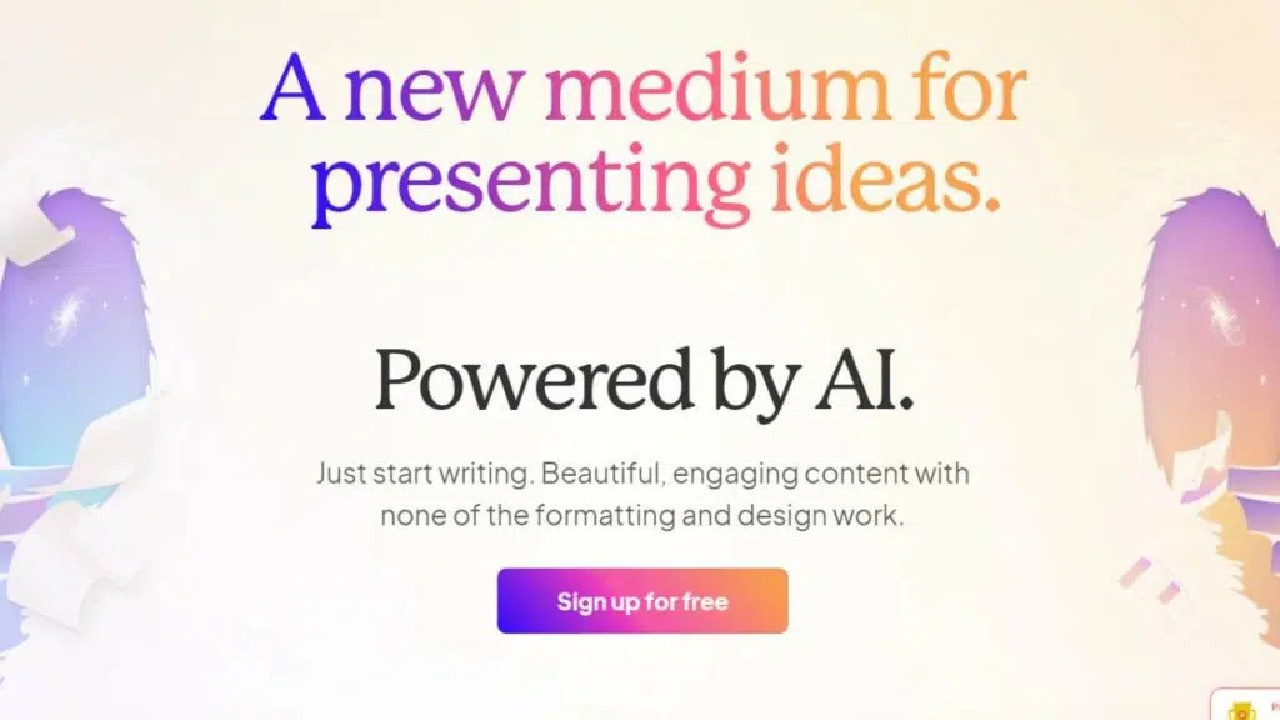
- As soon as you click, you will go to a new page where you will see two options to “singup”.
- The first option will be that you will be able to “signup” through Google, on clicking which you will be signed up with the email you have entered in Google.
- In the second option, you will see a place to enter your email, where when you enter your email, a link will be sent to your email in a message, which you will have to confirm by clicking.
- If you have “signup” in “gamma.app”. So you will see a page, you will see two options at the top.
- The first will be “Team or company” and the second will be “Personal”. If you have to do your presentation with a team then select team or company and if you are doing it for personal use then select the “Personal” option.
After that you just enter your name in the box below and click on “Create Workspace” given below.
- After clicking, you will again get three options, which you can choose according to your work and for which sector you have made the presentation.
- If you are not able to find your address, then as soon as you click on “For Work”, you will be asked two more options, in both of which you have to click on the option related to your work.
- After that, Get Start option will appear below, click on it.
- After a few seconds of clicking, you will reach a new page, on which you will get many options.
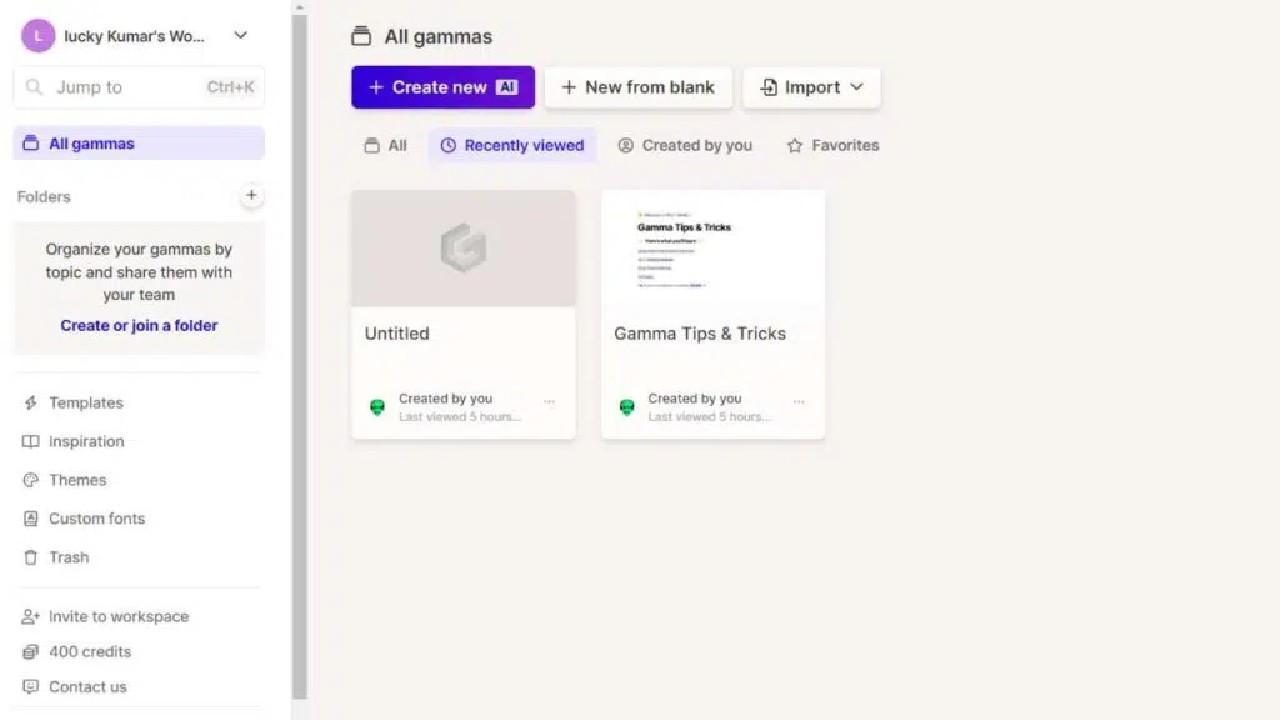
- Simply you have to type something related to your topic on the given search bar, after that the option of Generate will appear below.
- By clicking on it, your presentation will be ready within some time.
More About Gamma: Create Presentation Under 1 Minute
As we have already told you that Gamma is an AI tool which can get “Create Presentation Under 1 Minute” done very easily. Using this tool, you can prepare every type of presentation in just a few clicks, that too without any coding, and you can also design it in many templates.
Gamma provides you with a ton of functions like GIFs, videos, websites, and charts in your presentations, and it also offers advanced features like reactions, comments, and tools for free. Gamma’s most popular “Create Presentation Under 1 Minute” which is liked by people very much, with its help you can prepare heavy and boring presentations in an easy and fresh way.
We hope that you would have liked this article very much, if you have reached the last stage of this article then do like, share and comment on this article and also tell it to your friends.









